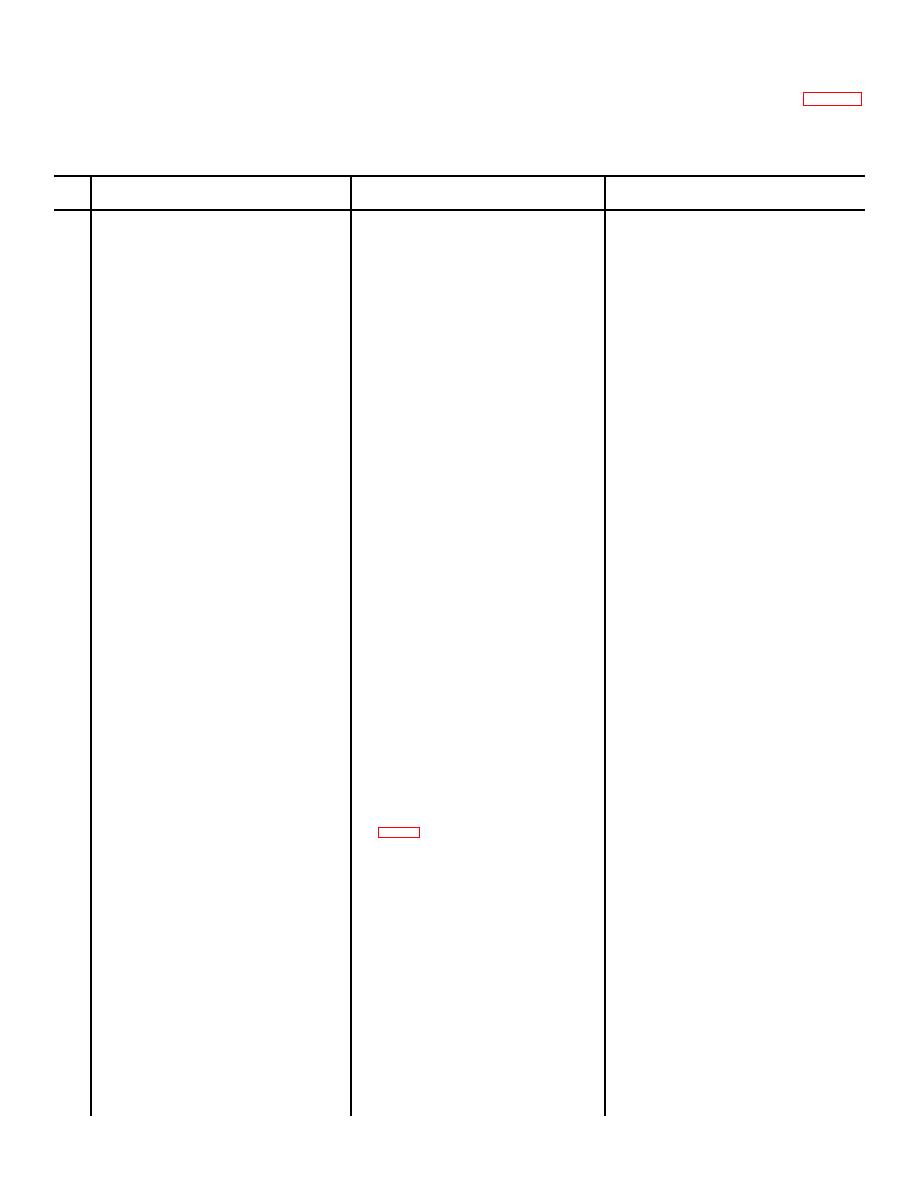
TM 11-6780-225-35
3-5. Direct and General Support Electrical System Troubleshooting Chart
WARNING
Use extreme caution when troubleshooting electrical system as 115-volt 60-Hz power connections may
be exposed.
Item
Trouble symptom
Probable trouble
Corrective measure
No.
Note. Disconnect all equipment from outlets
that have not been fault-isolated before trouble-
shooting.
1
a. No power to air conditioner No 1
a. CB1 in OFF position or mating
a. Set CB1 to ON position or recon-
connector from air conditioner
nect the mating connector to
No. 1 is disconnected.
air conditioner No. 1 as required.
b. CB1 resets to OFF position when
b. Defective CBI or shorted power
b. Replace CB1 or power cable as
set to ON
cable
required.
2
a. No power to air conditioner No
2 a CB12 in OFF position or mating
a. Set CB12 to ON position or reconi-
connection from air conditioner
nect the mating connector to air
No 2 is disconnected.
conditioner No. 2 as required.
b. CB12 resets to OFF position
b. Defective CB12 or shorted power
b. Replace CB12 or power cable as
when set to ON
cable
required.
3
Air conditioner No. 2 receives no
a. Air conditioner No. 2 thermostat
a. Set air conditioner No. 2 to a
power
set to too high a temperature
higher temperature.
b. Air conditioner No. 2 thermostat
b. Replace air conditioner thermostat
is defective No. 2.
4
Air conditioner No. 1 or No. 2 does
Air conditioner No. 1 or No. 2
Troubleshoot air conditioner No. 1
not operate
defective
or No. 2.
5
No power to dehumidifier
a. CB3 in OFF position or power
a. Set CB3 to ON position or con-
cable to dehumidifier is dis-
nect the power cable to de-
connected.
humidifier as required.
b. Defective CB3 or shorted power
b. Replace CB3 or power cable as
cable
required.
6
Dehumidifier does not operate
a. Humidistat control not set to ON
a. Set humidistat control to ON or
or humidity setting too low
increase humidity setting, as
required.
b. CB3 resets to OFF position when
b. Replace CB3 or dehumidifier power
set to ON
cable.
c. Defective humidistat
c. Replace humidistat.
d. Defective dehumidifier
d. Replace dehumidifier.
7
No power to circuit 4 outlets
a. CB4 in OFF position or defective
a. Set CB4 to ON position or replace
as required.
b. Defective outlet
b. Replace outlet.
8
Exhaust fan does not operate
a. Exhaust fan ON-OFF switch
a. Replace exhaust fan ON-OFF
defective
switch.
b. Exhaust fan defective
b. place exhaust fan.
9
Intercom does not operate
a. ON-OFF-VOLUME control
a. Replace ON-OFF-VOLUME
defective
control.
b. Intercom defective
b. Replace intercom.
10
Water heater does not operate
a. CB5 in OFF position or defective
a. Set CB5 to ON position or replace
as required.
b. Water heater ON-OFF switch
b. Set water heater ON -OFF switch
to ON.
c. Water level in water heater below
c. Fill water heater with water to
probe
required level.
d. CB5 resets to OFF position when
d. Replace CB5, Ki, K2 or S2 (fig.
set to ON
3-1) as required.
e. Defective probe
e. Replace probe.
f. Defective R1
f. Replace R1.
11
Water heater pilot lamp does not
Defective pilot lamp
Replace pilot lamp.
illuminate.
12
No power to circuit 6 outlets
a. CB6 in OFF position or
a. Set CB6 to ON or replace as
defective
required.
b. Defective outlet
b. Replace outlet.
13
Safelights do not operate
a. Safelight switch set to OFF
a. Set safelight switch to ON or
position or defective
replace as required.
b. Safelight lamp defective
b. Replace safelight lamp.
c. Safelight power cord defective
c. Replace safelight power cord.
3-2


