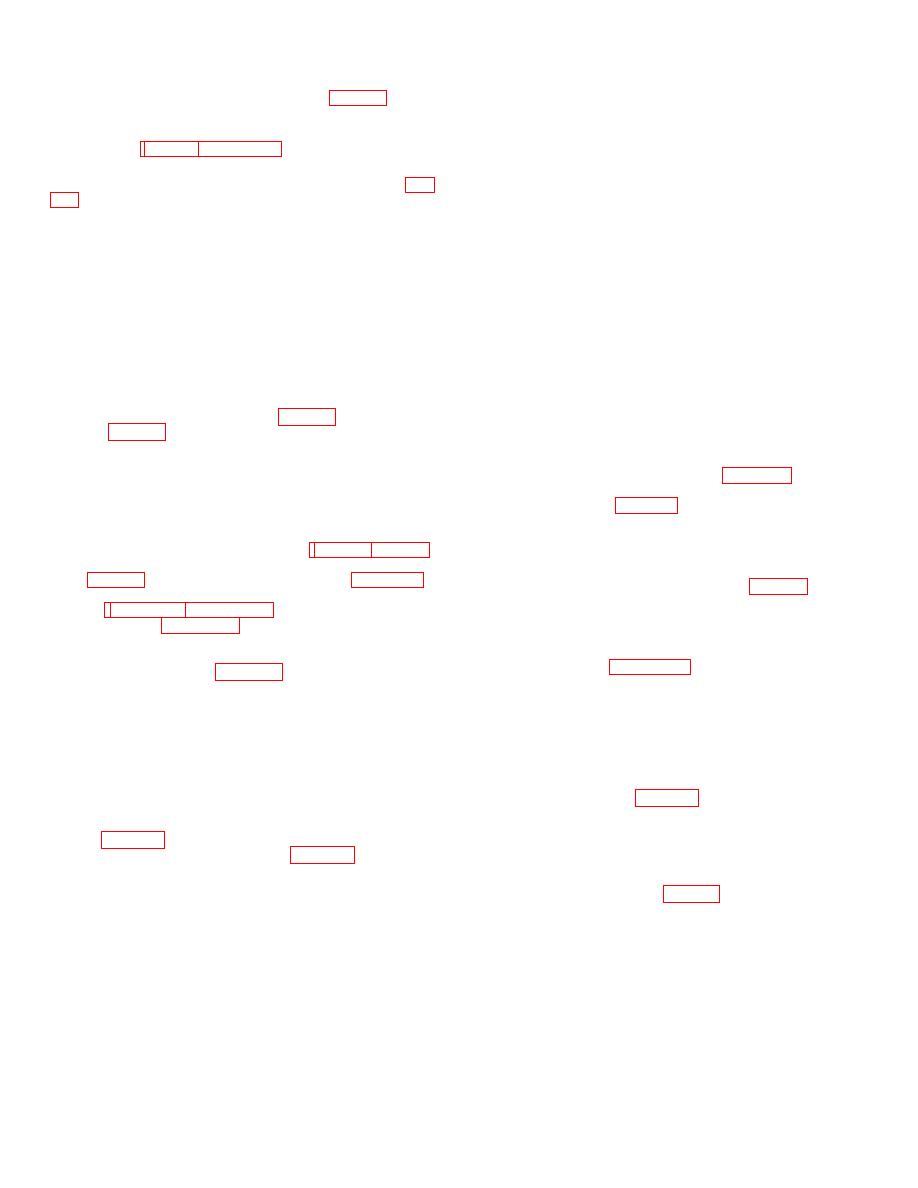
TM 11-6780-225-12
2-4. Interconnections
WARNING
Be careful when working on the 120/
n. Remove contents of storage drawers numbered
208-volt alternating current (ac) line
1 through 8 (figs. 1-2 through 1-8) as required.
connections. Serious injury or death
may result from contact with these
terminals. DON'T TAKE CHANCES!
a. Power. Determine the voltage and type of
p. Remove the part kits for the print processor
electric current available before connecting the
stored in the print processor solution tray (TM 11-6740-
darkroom to a commercial power source (c below) or
287-12).
generator set power (d below).
The darkroom is
designed for operation from a 220-volt, 60-cycle, 3-
chase, 4-wire wye electrical power source.
q. Check to see that circuit breaker panel door is
unlocked at all times.
WARNING
The darkroom must be grounded ( b
WARNING
below) to prevent a serious electrical
Make certain that circuit breaker
shock when standing on the ground
panel door is unlocked at all times.
and contacting the darkroom.
b. Grounding. To ground We darkroom, proceed
cabinet (fig. 5-2).
as follows:
s. Remove the straps from the silver recovery unit.
(1) Drive ground rod (fig. 1-11) into the
ground approximately 3 feet deep and 2 feet from the
2-3. Checking Unpacked Equipment
ground tie point (fig. 5-1). Insure that the ground
contains moisture. If the ground is dry, wet the area
a. Checking Equipment for Completeness. Check
around the ground rod with water.
to see that the darkroom is complete (figs. 5-1 and 5-2)
and check the equipment against the basic issue items
(2) Connect the ground strap attached to the
list (app. B). Report all discrepancies (para 1-4).
ground rod, to the ground tie point (fig. 5-1) on the
Check the contents of storage drawers 1 through 8
darkroom and secure it.
against figures 1-2 through 1-8. Check the contents of
the sink against figure 1-12.
NOTE
WARNING
Interconnect the air conditioners as
Check that the gage on the fire
shown in figure 2-2 before applying
extinguisher (fig. 5-2) indicates a
power to the darkroom.
safe charge.
NOTE
c. Commercial Power Connection. To connect the
Storage of a minor assembly or part
darkroom to a commercial power source, proceed as
that
does
not
affect
proper
follows:
functioning of the equipment should
not prevent use of the equipment.
(1) Check that all circuit breakers on the
b. Checking Equipment for Damage. Inspect the
circuit breaker panel (fig. 2-11) are set to OFF. Ensure
darkroom and components for damage incurred during
that all power switches of the individual equipments in
shipment. Check that there is no damage to power
the darkroom are in the OFF position. Disconnect the
cables (fig. 1-11) and to water and drain hoses (fig. 5-
line plug of the refrigerator from circuit 4.
2). Report all damaged equipment (para 1-3).
(2) Remove the cover from the darkroom
c. Checking Equipment for Modifications. If the
electric power connection (fig. 5-1).
darkroom has been used or reconditioned, see whether
it has been changed by a modification work order
WARNING
(MWO). If the equipment has been modified, the MWO
Connect power cable to darkroom
number(s) will appear on the front panel near the
electric power connection before
nomenclature plate. Check to see whether the modified
connecting to power source.
equipments are covered in the manual.
(3) Connect one end of the power cable to
NOTE
the darkroom electric power connection.
This manual does not include
modification work orders (MWO).
Change 6 2-2


