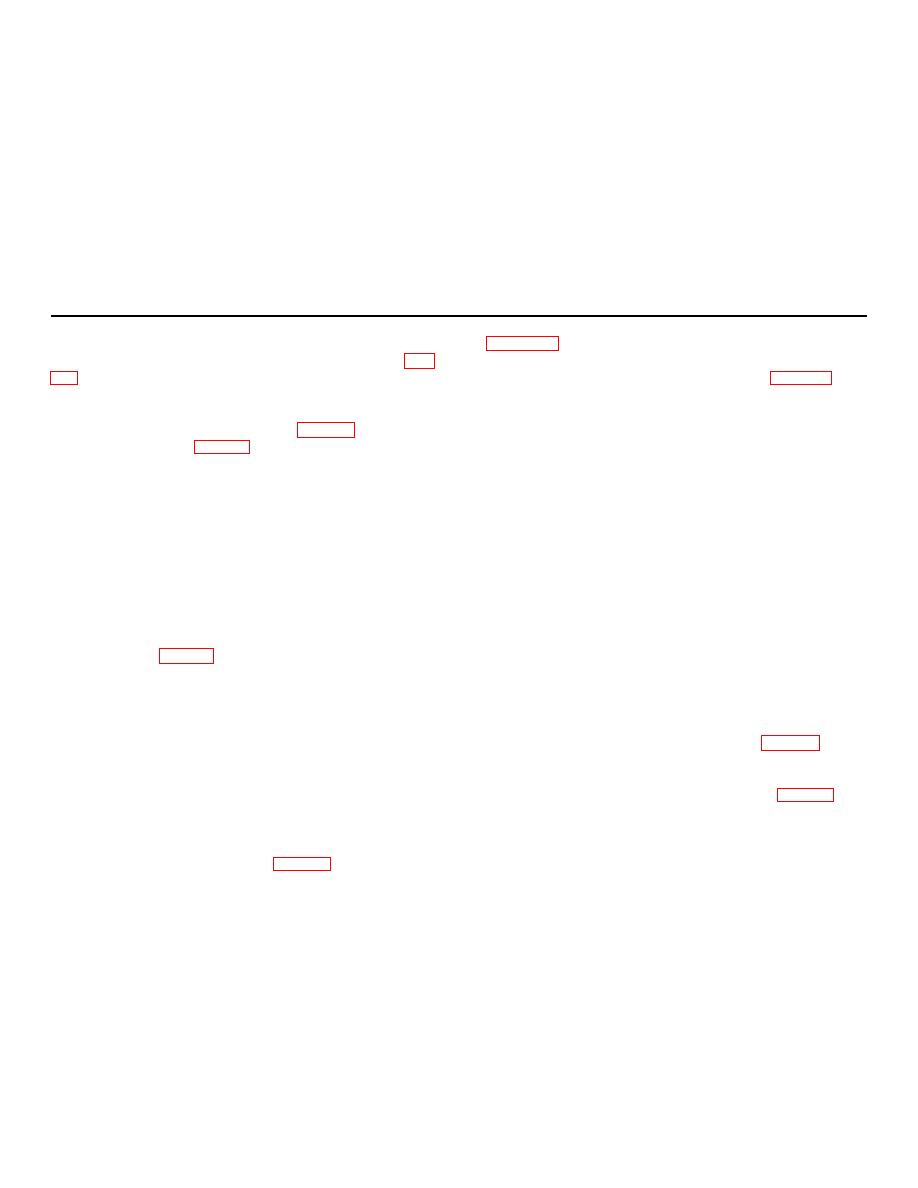
TM 11-6720-242-35
24
Lower diaphragm blade
14
Shim (MP105)
1
Focal plate (MP66)
(MP8)
15
Cam follower arm (MP5)
2
Screw (H44-47)
25
Pivot plate (MP64)
16
Screw (shoulder) (H8)
3
Pin (MP59-60)
26
Spring (MP117)
17
Cam follower (MP26-27)
4
Carriage assy (MP41)
27
Ball bearing (MP20)
18
Bearing (MP12-15)
5
Shaft and bushing (MP88)
28
Retainer ring (MP70)
19
Spring (MP112)
6
Set screw (MP82)
29
Spacer (MP377)
20
Retaining ring (MP68-69)
7
Shaft (MP89)
30
Spacer (MP378)
21
Diaphragm guide blade
8
Set screw (MP80-81)
31
Retainer ring (MP71)
(MP52)
9
Lens assy (MP57)
32
Spacer (MP377)
22
Screw (H34-38)
10
Screw (H40-43)
33
Spacer (MP378)
23
Upper diaphragm blade
11
Shim (MP102)
34
Spacer (MP379)
(MP9)
12
Shim (MP103)
129
Housing (MP55)
13
Shim (MP104)
Figure 3-3(1)-Continued.
(1) Remove aec assembly from camera body
and conformity to the following special instructions.
(2) Rotate the imc shaft assembly (144, fig.
(2) Remove three screws (43, fig. 3-3 (2))
securing servo motor (44).
shaft pin in the slot is pointed upward. Cam(160)on the
opposite end of shaft(169)will then be positioned for
(3) Release motor support (55) by loosening
insertion into the cam follower (17, fig. 3-3 (1)) on the
screw (46) and nut (45).
carriage assembly (4, fig. 3-3 (1)).
(4) Withdraw motor.
(3) Hold the aec assembly as shown in figure
3-5 and lower it into the body drive housing. The two
(5) Remove friction clutch (47) from the
pins extending downward from the carriage must be
motor shaft by removing two screws. Do not remove
inserted in the respective counterweight arms and the
retaining ring (48).
imc cam will then be inserted into the cam follower on
b. Replacement.
the carriage assembly without force.
3-11. Removal and Replacement of Sensitive Switch
(1) Install a new friction clutch on the shaft of
(Puck Switch)
servo motor (44). Apply glyptal 752F (GE) to the threads
a. Removal.
of attaching screws.
(1) Tag and disconnect the wire leads from
(2) Mount servo motor (44) in the reverse
puck switch (43, fig. 3-4 (2)).
sequence of the removal procedures.
3-13. Removal and Replacement of Photocell
(2) Loosen the adjusting screw and remove
Window
screw (44) from the bracket. Remove the puck switch.
a. Removal.
b. Replacement.
(1) Remove cover assembly (7, fig. 3-4 (1)).
(1) Install a new puck switch on switch
(2) Dissolve
adhesive
with
methyl-
bracket (39) in the reverse of the removal procedures.
ethylketone (MEK) to remove the glass (38, fig. 3-4 (2)),
Adhere to the following alinement instructions:
scrape recess clean with sharp blade.
(2) See that the switch bracket (39) is
b. Replacement.
mounted so that the switch actuator and the white line
on the cam form a straight line (fig. 3-6). Ap3ly glyptal
(1) Apply a coating of adhesive M6123 (U.S.
(adhesive) to edge of the two switch -racket screws,
overlapping slightly onto bracket surface.
Royal No. 89616)
sparingly to the three edges of
window glass (38).
(3) Adjust the switch position with the
adjusting screw so that the switch is actuated when the
(2) Insert the glass into the recess and press
switch actuator and the red line on the cam forms a
the cement into contact with the metal. Be certain no
straight line. After adjustment, apply glyptal to both puck
excess of cement is forced into the inside area and that
switch adjusting screws.
the adjacent gear has ample rotational freedom.
3-12. Removal and Replacement of Servo Motor
Friction Clutch
(3) Clean both glass surfaces to permit a full
a. Removal.
penetration of light.
Change 3
3-9


