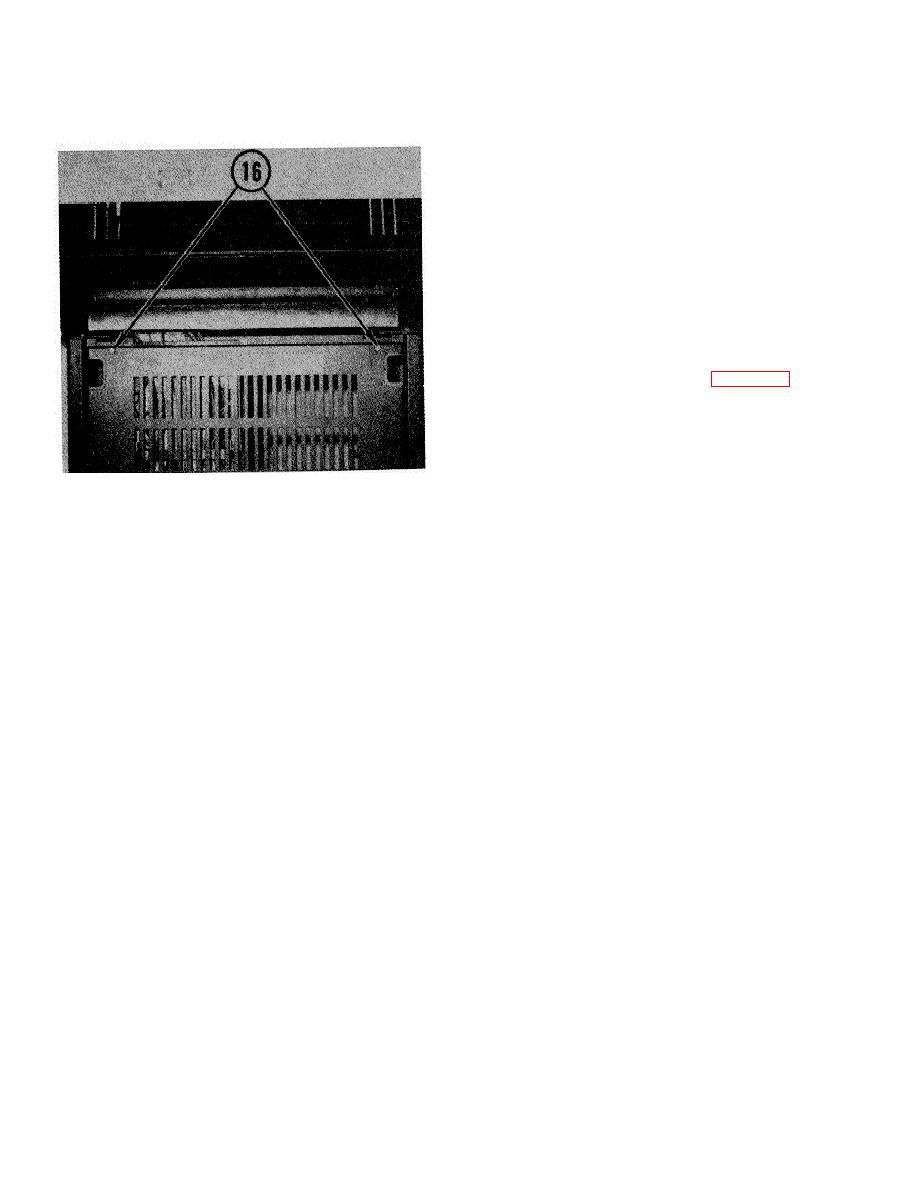
TM 11-7025-210-23
4-20. REMOVE/REPLACE BUSTLE ASSEMBLY (CONT)
16.
Replace rear cover. Replace screws.
17.
Push line printer back into position.
NOTE
Line printer may be mounted to wall
and floor. If your unit is mounted this
way, see your system manual for
replacement procedure.
18.
Close up bustle assembly (para 4-19).
19.
On control panel, press TEST button.
4-31


