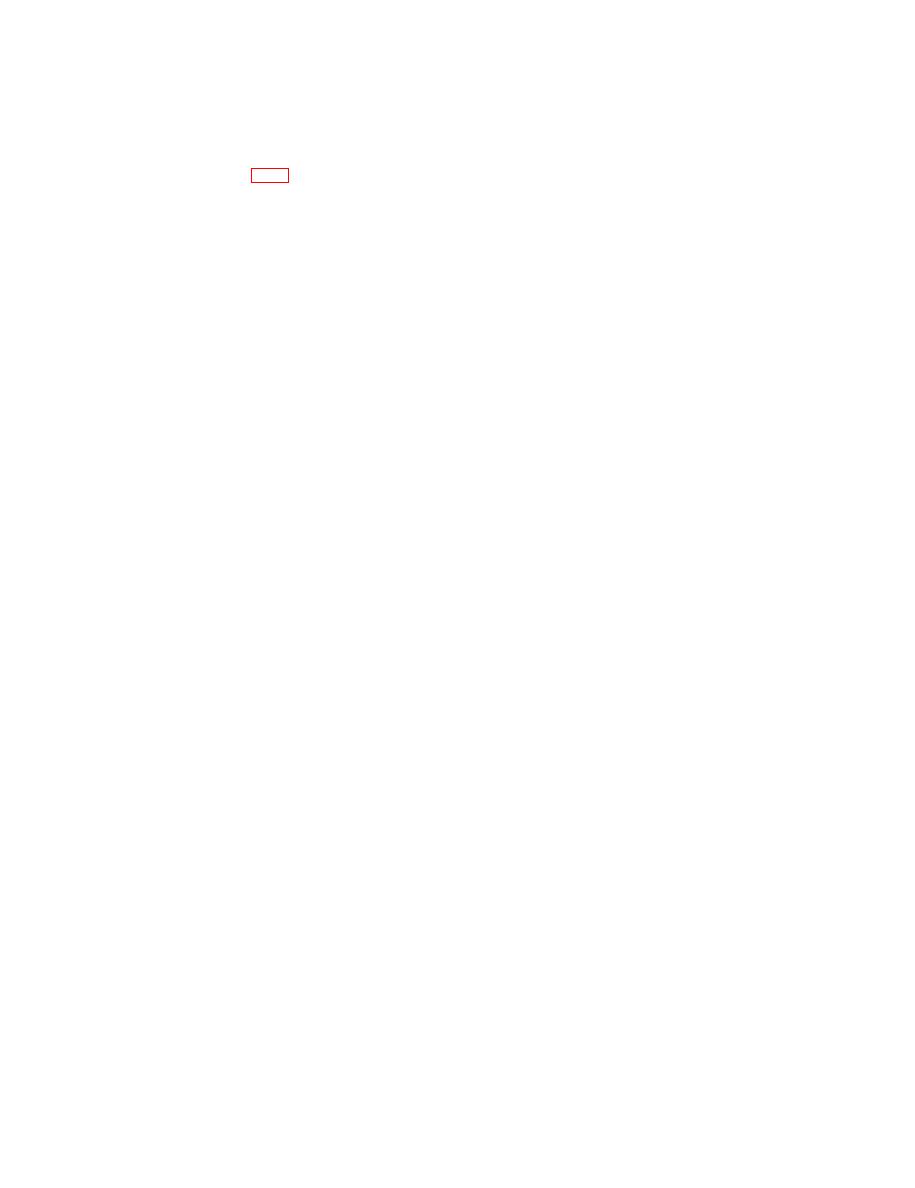
Section II.
OPERATION UNDER USUAL CONDITIONS
11., Controls
Note. This paragraph describes, locates and furnishes the operator with all the
information pertaining to the various controls provided for proper operation of the
equipment. Do not attempt the operation of this equipment until the use of all
operating controls is fully understood.
a. ON-OFF Switch. The ON-OFF switch is used to turn projector
power on or off. When the switch is turned to the ON position, the
projector lamp lights and the fan motor operates.
b. Focusing Knob. The focusing knob is located on the end of the
focusing shaft on the side of the lens mount assembly. It is used to
move the lens mount assembly, containing the projection lens, in or
out to permit focusing of the image on the projection screen.
c. Pointer Control Knob, The pointer control knob is located on
the side of the housing to the right of the side access door. It is used
to position the arrow on the illuminated projection screen.
d. Copy Feeding Crank. The copy feeding crank is located on the
copy feeding unit, mounted on the undercarriage assembly. This crank
is used to rotate the endless perforated neoprene belt, moving copy
into position under the 10 by 10-inch aperture for projection, and out
of the projector after projection.
e. Elevating Legs. The two elevating legs are mounted inside the
front of the housing. They are provided to elevate the front of the
projector housing to raise the projected image. The legs are fixed
in position by their leg clamp screws.
12


