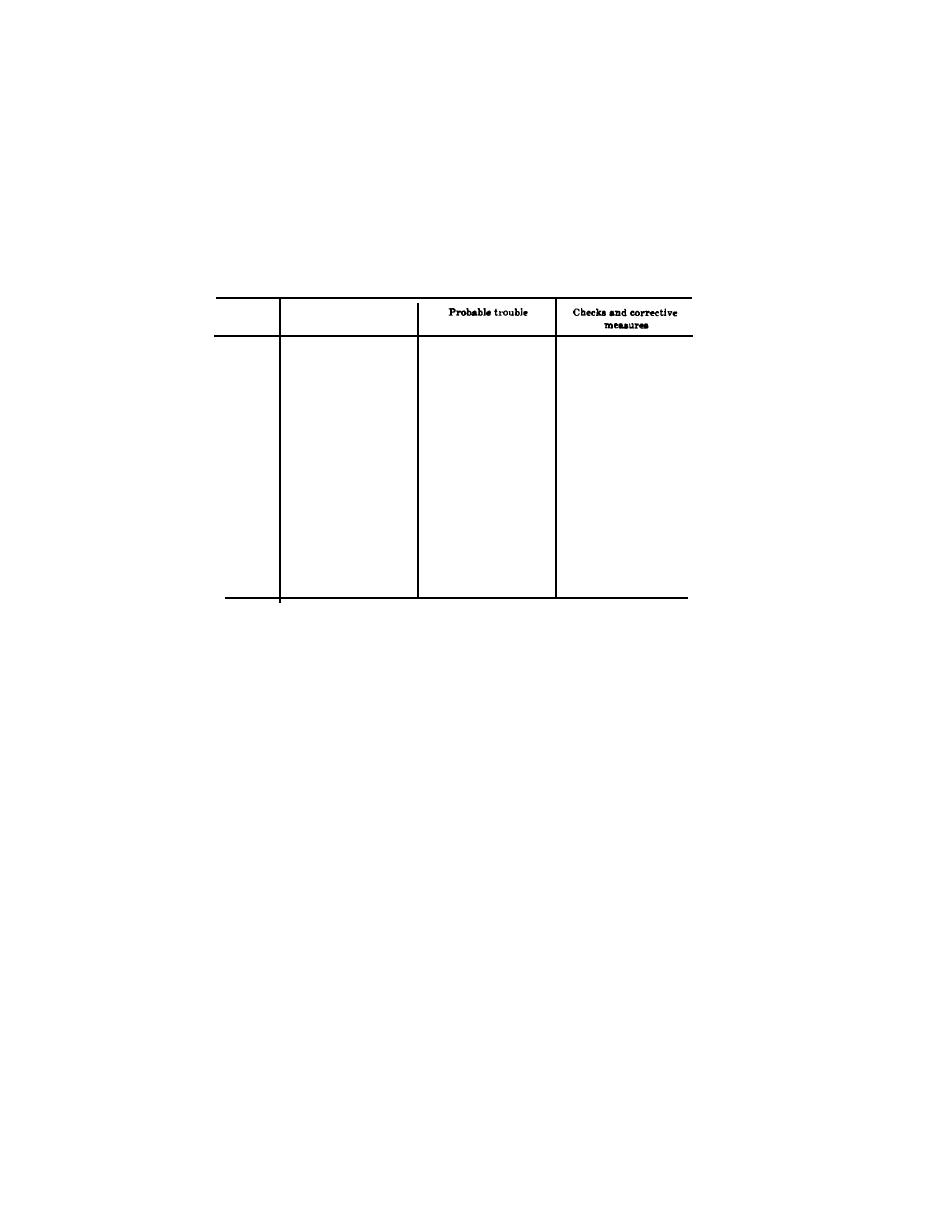
in the daily preventive maintenance checks and services chart,
and proceed through the items until an abnormal condition or
result is observed. When an abnormal condition or result is ob-
served, note the sequence number, and turn to the corresponding
item number in the troubleshooting chart (par. 47.3). Perform
the checks and corrective measures indicated in the troubleshoot-
ing chart. If the corrective measures indicated do not result in
correction of the trouble, higher echelon maintenance is required.
47.3. Organizational Troubleshooting Chart
Item No.
Trouble symptom
Power cable con-
Power cable recep
4
Replace power cable
nector does not fit
tacle damaged.
receptacle (par.
power cable re-
55h).
ceptacle (fig. 2).
5
Blower motor does
Power (on-off)
Replace power switch
switch defective.
(par. 5 5 g a n d
not operate, and
projection lamp
55.lh).
does not light
Optical system not
6
Image cannot be-
Align optical system
aligned correctly.
focused sharply.
(par. 69).
Tube-fit regulating
Adjust projection
8
Projection head as-
head and tighten
sembly (fig. 3)
screws (fig. 33)
tube-fit regulating
loose.
slips left or right.
screws (par. 58c).
9
Lopsided image on
Mirror housing (fig.
Adjust mirror hous-
ing (par. 685).
33) not adjusted
screen.
correctly.
Page 69, appendix I (page 28 of C 4). Delete appendix I and
substitute the following:
APPENDIX I
REFERENCES
Following is a list of references available to the maintenance
personnel of Projector PH-637 (*) /PFP:
Index of Technical Manuals, Technical
DA Pam 310-4
Bulletins, Supply Bulletins, Lubrication
Orders, and Modification Work Orders.
FM 5-25
Explosives and Demolition.
TB SIG 149
Tropicalization of Photographic Equip-
ment.
TB SIG 189
Cold Weather Photography.
10
TAGO 5909B


