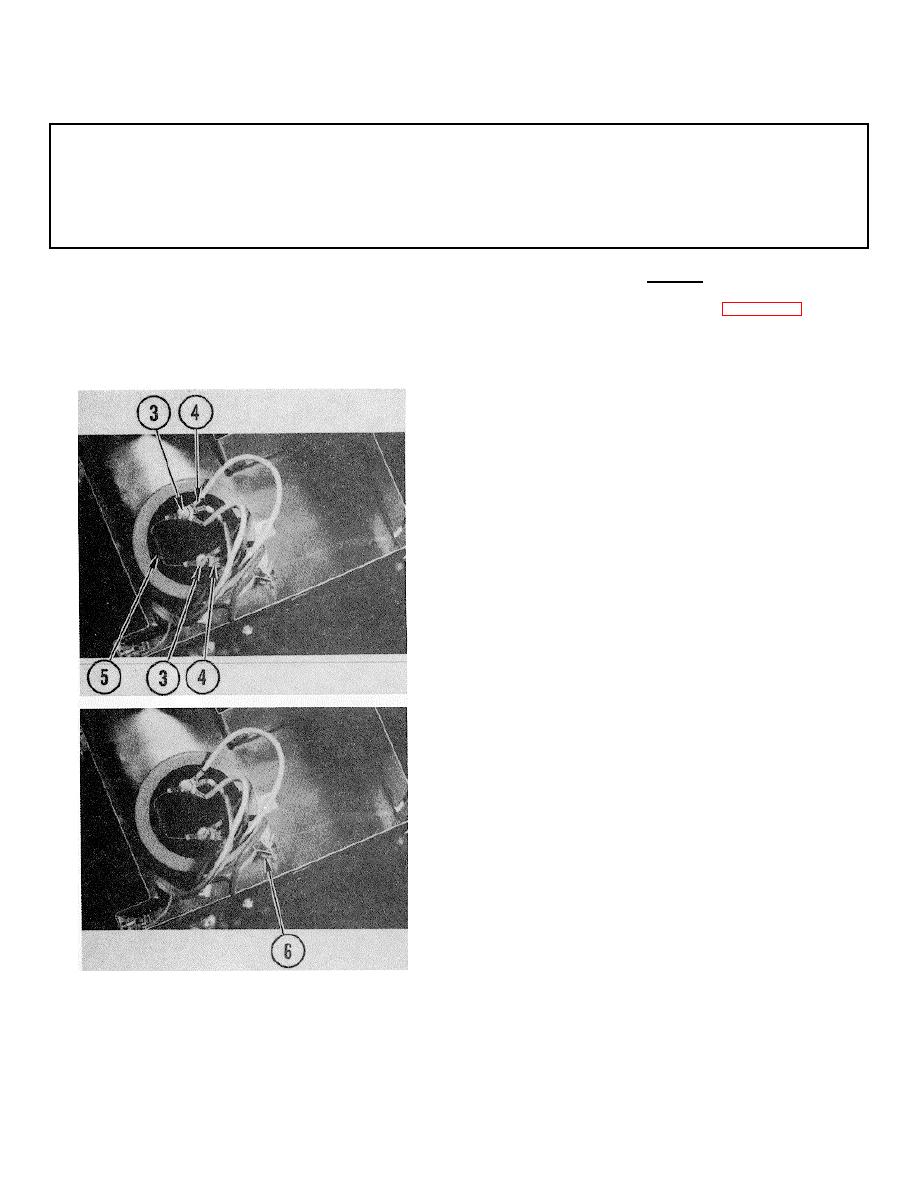
TM 11-7025-210-23
4-24. REMOVE/REPLACE SHELF ASSEMBLY CAPACITOR
INITIAL SETUP
Common Tools
Materials/Spare Parts
Tool kit
Pen or pencil
Paper
Remove
1.
Remove bustle assembly (para 4-20, Remove
steps 1-9).
WARNING
Take special care to ground the
capacitor before removing it.
2.
Check that capacitor is completely discharged.
3.
Remove screws.
NOTE
Note the position of wires, polarity of
capacitors, and the order in which
connectors
and
washers
are
removed.
4.
Remove cables and washers.
5.
Remove resistor and washers.
6.
Loosen screw on bracket.
7.
Lift out capacitor.
4-49


