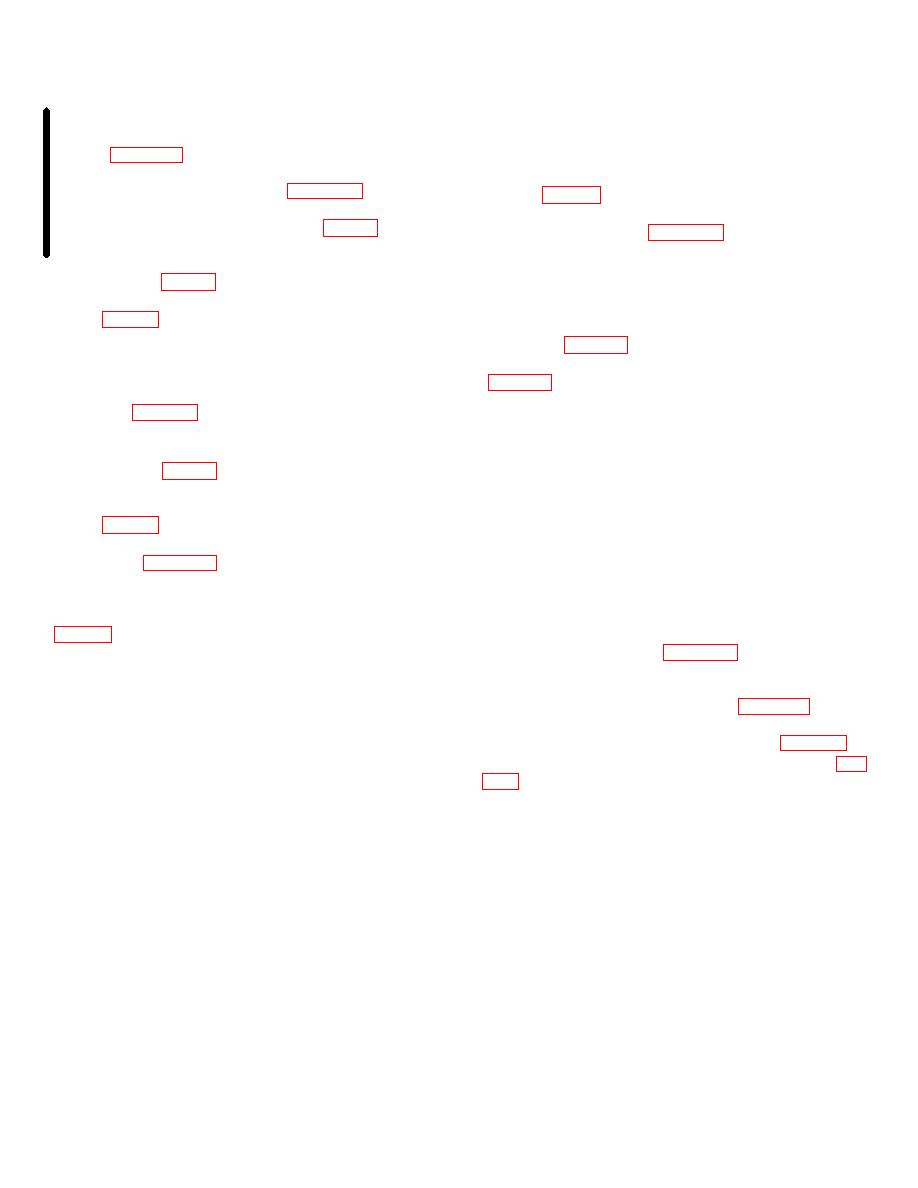
TM 11-6780-225-12
b. Starting Air Conditioner. Start air conditioner as
(1) Heating darkroom.
follows:
WARNING
Make certain that the fresh air intake
CAUTION
Before staring the air conditioners,
drain cap has been removed and the
make certain that the plastic covers
exhaust pipe installed (para 2-5g),
and the cap has been removed from
(1) Check that air conditioners are properly
the fuel overflow drain port (para 2-
interconnected. Refer to figure 2-2.
5f).
(2) Set circuit breakers 1 and 2 to the ON
(a) Place
the
SUMMER-WINTER
positions.
damper control (fig. 1-1) to the WINTER position.
(3) Set thermostat on air conditioner No. 1 to
(b) Place
the
HEATER-OFF-FAN
the desired temperature range.
switch (fig. 2-8) in the HEATER position.
(4) Set the compartment air conditioning
(c) The white heater indicator lamp
thermostat (fig. 1-18) to the desired temperature range.
shall glow.
(5) Set the registers of air-conditioning ducts
(d) Set the DRIER-ROOM switch to
ROOM position and set the compartment heating
(6) First place the selector switch on each air
thermostat (fig. 1-18) to desired temperature.
conditioner to the FAN position to start the fans, then
(2) Heat to film and print drying cabinets only.
place each selector switch to the COOL position.
(a) Place
the
SUMMER-WINTER
c. Water System Valve Settings. Use the following
damper control (fig. 1-1) to SUMMER position.
procedures to supply water to the darkroom from a
(b) Set the drying cabinet heat control
water source under pressure ((1) below), a water source
to the open position (push in) and the DRIERROOM
from a lake or stream ((2) below), and from the
switch (fig. 2-8) to the DRIER position.
darkroom water tank ((3) below). Procedures for filling
the water tank by using snow as a water source is given
(c) Set the film or print drier cabinet
in ((4) below).
thermostats (fig.
temperature (maximum operating temperature is 80
F
CAUTION
(26.5 )).
C
Do not turn the water heater switch
to ON until the water heater -tank is
(d) Set the AUTO-OFF-MAN switch
full, as indicated by water flowing
from valve S6 (fig. 1-17), Remove
(e) Place the HEATER-OFF-FAN switch
floor drain plug and install floor
to the HEATER position, the white heater indicator lamp
drain manifold. Check to see that
shall glow.
circuit breakers 6 and 10 (fig. 2-11)
(3) Circulate fresh air through darkroom.
are set to ON.
NOTE
If
necessary,
additional
air
(a) Close the valves given below (fig.
circulation may be obtained by
performing (a) through ( e) below.
1. Drain valve D1
(a) Place
the
HEATER-OFF-FAN
switch to the FAN position.
2. Drain valve D2
(b) Set the SUMMER-WINTER damper
3. Drain valve D3
control to the WINTER position.
4. Drain valve D4
(c) Set the drying cabinet heat control
5. Drain valve D5
to the closed position (pull out).
6. Drain valve D6
(4) Fresh air to film and print drying cabinets.
7. Drain valve D7
(a) Place
the
HEATER-OFF-FAN
8. Drain valve D10
switch to the FAN position.
9. Drain valve D11
(b) Set the SUMMER-WINTER damper
10. Drain valve D12 (petcock)
control to the SUMMER position.
11. Drain valve D18
(c) Set the drying cabinet heat control
to the open position (push in).
Change 5
2-16


