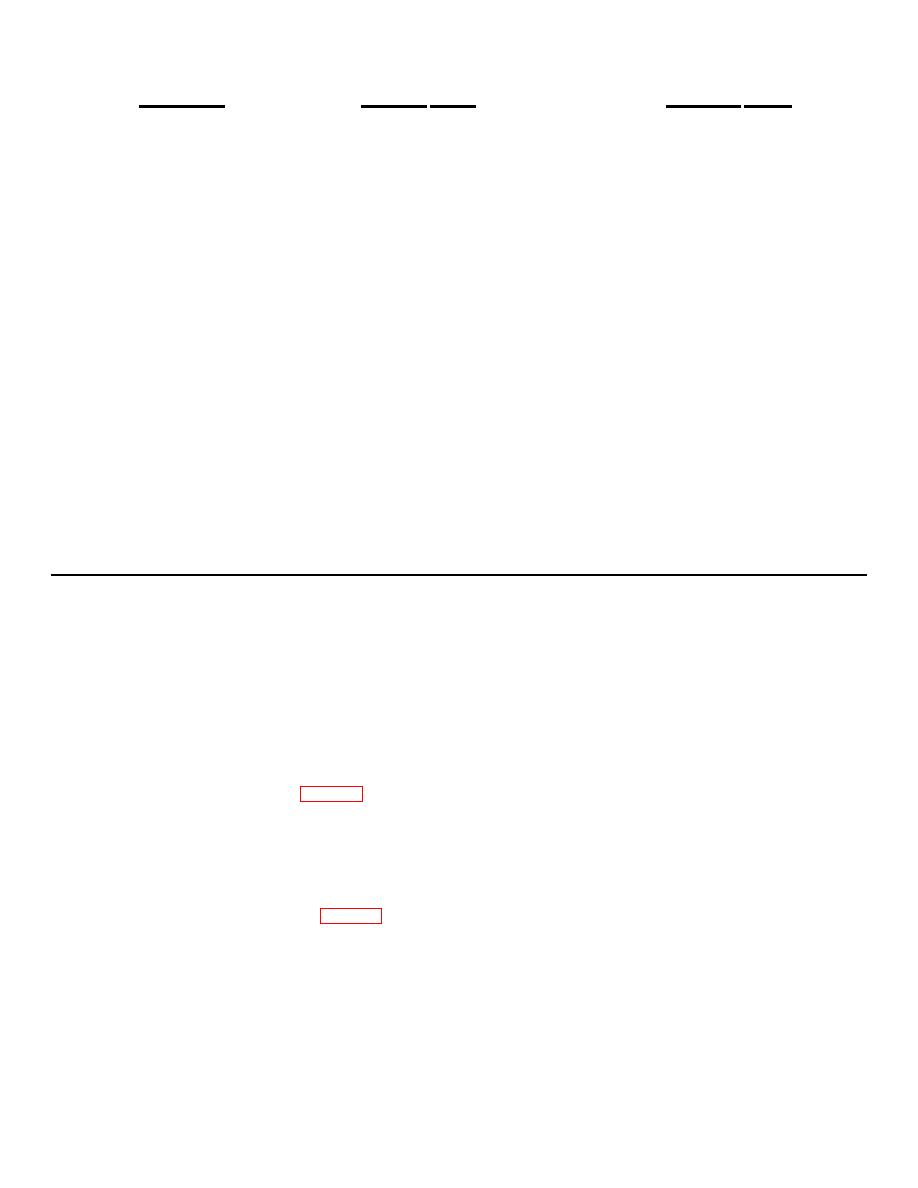
TM 11-6720-242-35
Malfunction
Probable Cause
Corrective Action
Item
c.
One or more resistors in divider
c.
Check resistors, replace if
network (R6 through R18)
necessary.
defective.
d.
Partial failure of bridge rectifier
d.
Check output of bridge
(CR1 through CR4)
rectifier(par 6-11b). If
improper,
check
circuit
com-
ponents.
6-11. Voltage and Resistance Measurements
a. Transistor Checks. Use the data below to check the operational parameters of transistors Q1 and Q2 (out of
circuit).
Transistor
Function
Test condition
Measurement
Q1 or Q2
a. Collector-to-Emitter Sustaining
Ic
=
5 made; Ib =
zero
225vdc minimum
Voltage (V,,) (sus)
b. Collector-to-Emitter Saturation
Ic
=
250 made; Ib =
25 made
2.5vdc minimum
Voltage (V,,) (sus)
c. Base-to-Emitter Saturation
Ic
=
100 made; Vce
=
10 vdc
1.0vdc
maximum
Voltage (VI')
b. Circuit Voltage Measurement. Voltage measurements at several critical points in the circuit for the V/H panel
follow.
Point of measurement
Test condition
Measurement
Terminals 3 and 4 of transformer T1
Power on, measure with voltmeter
101vac
(ac)
Junction of R20 and C1 and ground
Power on, measure with voltmeter
150vdc
(dc)
Junction of R6 and emitter of Q1
Power on, measure with voltmeter
100.6 +0.5vdc
and ground (-)
(dc)
c. Resistance Measurements.
(4) Tag and unsolder the leads to the circuit
The critical
breaker (9). Remove the nut (10) and the washer (11)
resistance measurement is the out-of-circuit resistance
securing the circuit breaker to the plate (17). Remove
across the terminals of transformer T1.
These
the circuit breaker.
measurements are: 88 ohms maximum across terminals
(5) Tag and unsolder the leads to the light
1 and 2 and 60 ohms maximum across terminals 3 and
assembly (12). Remove the nut (13) and the washer
4.
(14) securing the light assembly to the plate (17).
6-12. Calibration
Remove the light assembly.
(6) Tag and unsolder the leads to the switch
To set the V/H calibrate control R4, place a voltmeter
(15). Remove the nut (16) securing the switch to the
(dc) between the junction of R6 and the emitter of Q1
plate (17) and remove the switch.
and ground. Adjust potentiometer R4 for a reading of
(7) Tag and unsolder the leads to the
100.6 +0.5 vdc.
connector (3) and the terminal (32). Remove nut (33),
washer (31), terminal (32) and connector (30) from the
and 6-6)
a. Disassembly.
plate (17).
(8) Remove the screws (18) securing the
plate (17) to the chassis (34). Remove the plate and the
(1) Loosen the two captive screws (2)
gasket (19).
securing the cover (1) to chassis (34).
(9) Tag and unsolder the leads to the filter
(2) Pull out the component board assembly
(20). Remove the four screws (21) securing the filter to
(4). Remove components as required (fig. 6-3 and 6-
the chassis (34). Remove the filter.
4). To remove heat sinks from transistors, refer to
(10) Remove the screws (23), and the nut
figure -6 for attaching parts.
plate (24), connector (22) and grommet (25) from the
(3) Remove the setscrew (6) and the knob
chassis (34). Remove the contacts from the connector
(5). Unscrew the light assembly (12). Remove the four
with extracting tool MS24256-R20.
screws (8) securing the faceplate (7) to the chassis.
Remove the faceplate.
Change 1 6-7


